Short Guide on Transferring Saves
With Demo 2 out now for Patreon supporters (Which it's not too late to snag the early copy, just go to https://www.patreon.com/lustfall and choose the Kinkster tier or higher and I will send you the link within 24 hours) and very soon for everyone else, now I a good time to quickly go over save transferring for Lustfall. It's simple, easy and you can pick up right where you left off from Demo 1!
First, in your Demo 1 folder, navigate to the folder called "www" and once you are there you should see a folder called "save". (Mac Users should go to "Game.app"->"Contents"->"Resources"->"app.nm")
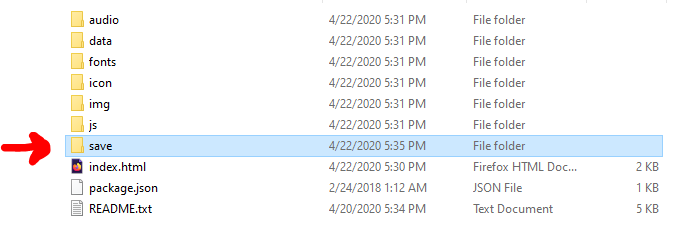
Copy that folder, then open up the "www" folder of Demo 2. (the "app.nm" folder for Mac). Once you have that open, copy the "save" folder from Demo 1 to Demo 2. It should now look like your Demo 1 folder.
Start the game up and your save file or files should be exactly where you left off! It's that easy! If things are still confusing, let me know and I will look into doing a short video tutorial! I hope you all are looking forward to the release of Demo 2 as much as I am! <3
Get Lustfall
Lustfall
Save the world or get f*cked trying!
| Status | In development |
| Publisher | |
| Author | SubSupreme |
| Genre | Role Playing |
| Tags | Adult, bdsm, bondage, Erotic, Fantasy, Female Protagonist, fetish, NSFW, RPG Maker, Turn-Based Combat |
| Languages | English |
More posts
- Funding Goal UPDATE #10!41 days ago
- Funding Goal UPDATE #9!Aug 21, 2025
- Funding Goal UPDATE #8!Aug 18, 2025
- Funding Goal UPDATE #7!Jul 18, 2025
- Funding Goal UPDATE #6!Jul 02, 2025
- Funding Goal UPDATE #5!Jun 16, 2025
- Funding Goal UPDATE #4!Jun 11, 2025
- Funding Goal UPDATE #3!May 26, 2025
- Funding Goal UPDATE #2May 15, 2025
- Funding Goal UPDATE #1!May 06, 2025
Leave a comment
Log in with itch.io to leave a comment.